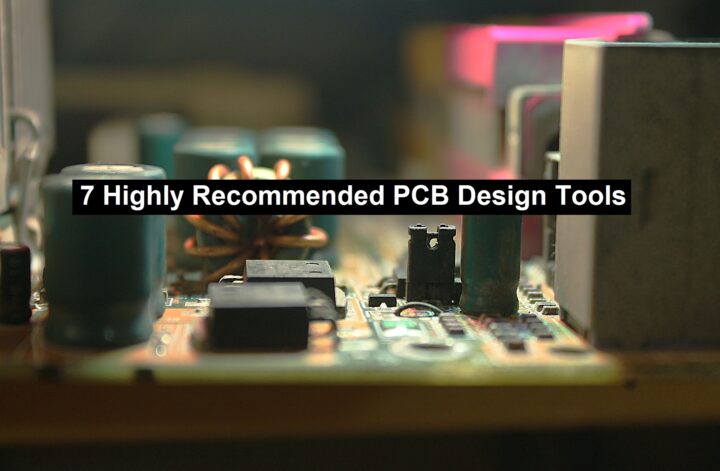PCB design software has grown over the years. This is due to the demand for more efficient designs as electronic devices become exponentially complex and compact.
In order to bring ideas to life, a seasoned engineer would need robust tools in their arsenal to ensure their projects’ success. Here’s a look at seven highly recommended printed circuit board design tools that are suitable to various needs.
Altium Designer
Altium Designer is always at the top spot of every designer’s list due to its comprehensive suite of features. Other buying points of this tool are its schematic capture, design rule checking, and PCB layout. The tool is also known for its intuitive UI and vast component library.
One of Altium Designer’s features that stands out is handling multilayer PCB designs with ease. The advanced 3D visualization function allows designers to fit the boards within enclosures.
On top of all these advantages, Altium Designer’s collaboration features, like version control and cloud integration, make it ideal for teams working on large-scale projects.
EAGLE (Easily Applicable Graphical Layout Editor)
EAGLE has been around for some time. Hobbyists and small businesses prefer this popular software because of its powerful schematic capture. Users also appreciate the wide component library and an interface that’s very easy to work with.
EAGLE’s main advantage lies in its flexibility. The software provides a good balance between functionality and cost. Thus, it is an accessible tool to users with different budgets. EAGLE also supports scripting, a function that lets users automate repetitive tasks. It is also helpful in customization so they can use the software according to their needs.
Moreover, EAGLE integrates with other Autodesk products, like Fusion 360. This enables seamless mechanical and electrical design collaboration.
KiCad
An open-source PCB design tool that has become widely popular in recent years, KiCad is a completely free tool. Thus, this software appeals to students. It’s also great for professionals looking for a cost-effective PCB design solution.
KiCad has all the essential features needed for PCB design. These include schematic capture, PCB layout, and 3D visualization. The lack of arbitrary limits, such as the number of layers, adds to its list of strengths.
KiCad’s active user community is vital to its growth. They help enhance the current roster of components and suggest more improvements for regular updates. This ensures that the tool stays up-to-date with industry needs.
OrCAD
OrCAD is another powerful PCB design tool. This software is particularly favored in professional environments. It also provides advanced capabilities for schematic capture and signal integrity analysis. OrCAD is well-suited for high-speed designs. No wonder engineers prefer working with it on sophisticated electronics.
OrCAD’s integration with Cadence’s suite of tools allows for a seamless transition between different stages of design. The software’s strong simulation capabilities resolve potential issues at the early stages. With this feature, firms reduce the risk of running into costly errors during production.
Allegro PCB Designer
Allegro is another product from Cadence. Compared to other tools, this one targets high-end PCB designers. It is renowned for its ability to handle extremely complex designs usually found in large-scale environments. Some of these are devices found in the telecommunications, aerospace, and automotive industries.
Allegro PCB Designer excels in high-speed design. It offers advanced signal integrity analysis, power integrity analysis, and 3D design capabilities. The tool also supports collaborative design efforts where multiple engineers can work on the same project simultaneously. Its robust features and scalability make Allegro PCB Designer a top choice for teams tackling intricate and mission-critical PCB designs.
Read: Unveiling the Details of Cloud-Based App Development
EasyEDA
EasyEDA is a simple web-based PCB design tool that has become popular due to its accessibility. It is particularly appealing to hobbyists, students, and small startups because it offers a free version. Despite being free, it has a good range of features like schematic capture, PCB layout, and simulation.
EasyEDA’s online platform makes it possible to design PCBs without installing any software. JLCPCB integration simplifies the processes of moving to different stages. Lastly, EasyEDA’s interface plus its cloud storage capabilities make it a perfect tool for straightforward PCB projects.
Proteus
Our last item is another versatile PCB design software. It is more known for its advanced simulation features. With it, designers can test their circuits in a virtual environment so they can be 100% of the physical prototype. This feature is very useful for virtual universities and for verifying complex designs. Proteus supports microcontroller simulation. Because of this, working around embedded systems is a lot easier. The IDE and microcontroller support also help towards a smooth development process as it allows designers to simulate code alongside hardware design.