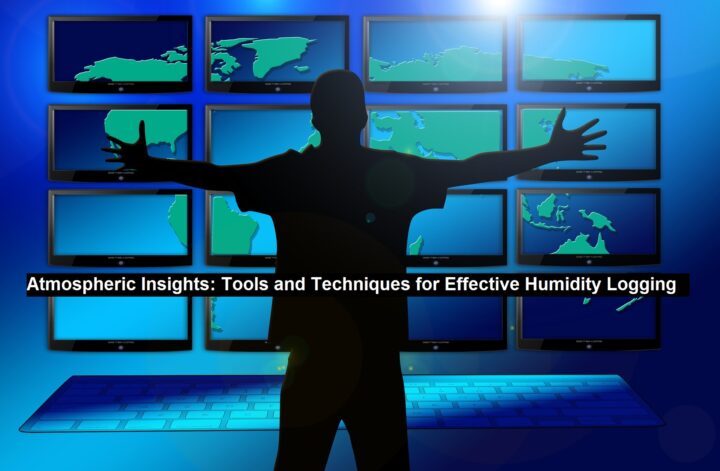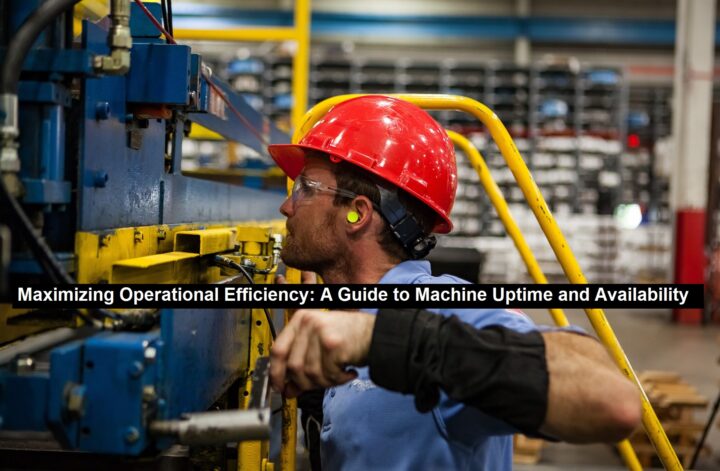The model-based test automation tool Tosca helps create automatic software test scripts.
Separate software scalability framework platform. This strategy aimed to simplify scaling across software kinds.
Tricentis’ Tosca test automation solution allows enterprises to automate tests quickly, easily, and reliably without coding. Creating test scripts is now easier than ever. This page covers the Tosca Testsuite’s four main components; Commander, Executor, Xscan, and Repository.
Tosca Components: Complete Guide
They used its numerous components during software testing to test their software. The following components are part of the current version.
Interested in a Tosca Certification course? Register now for the Tosca Training and
Certification Course offered by ‘Mindmajix – A Global training platform’.
Tosca Commander
For effective test script creation, execution, management, and analysis, the Tosca commander is essential. The commander runs test cases in the workspace.
The object hierarchy organises the Tosca commander’s elements for each operation.
Model-Based Testing Automation
Tosca Commander’s model-based test automation revolutionises test design. Test engineers can simplify design with visual test case representations. The graphical representations show how the tested application and test cases interact.
Designing and Editing Test Cases
The elegant graphical user interface of Tosca Commander simplifies test case creation and modification. Visualising information helps users understand complex testing scenarios. Modular test case design speeds up lower redundancy and enhances reusability.
Reusability and Collaboration
Tosca Commander promotes reuse by enabling modular test module creation. They can improve teamwork and testing standardisation by making these components easily reusable across test contexts. Integration with testing systems and tools ensures smooth interaction.
Test Case Versioning and Control
Test case management uses version control extensively. Version control in Tosca Commander lets users track test case changes. This enables users to roll back to previous versions and ensures well-documented changes.
Test Execution Configuration
Testing procedures must be configurable to adapt to different conditions. Users can modify Tosca Commander test execution features such as data inputs, environment variables, and test case priority. Because of its versatility, it can handle numerous testing scenarios.
Tosca Commander is the centrepiece for test case creation, management, and collaboration, laying the framework for effective test design and planning.
Tosca X-scan
Tosca Xscan can capture screen content and input fields and import them as modules into Tosca Commander. These sections provide technical information for identifying and directing screen elements. Also known as the Tosca magician. In manufacturing, vehicle data includes vehicle details, as shown below.
Automating Security Testing
Tosca Xscan’s core automation non-functional testing speciality is security testing. It automates vulnerability scans, compliance checks, and penetration testing to discover programme security problems.
DAST (Dynamic Application Security Testing)
Runtime dynamic analysis is key to Tosca Xscan. DAST helps companies find app security vulnerabilities.
Standard Compliance Verification
Maintaining application safety requires following all regulations. Tosca Xscan’s built-in compliance checks ensure your apps obey all rules. Highly regulated industries will benefit from this service.
Monitor Preventative Security
Tosca Xscan tracks security metrics continuously. The preventative strategy allows businesses to detect and fix emerging vulnerabilities and threats, protecting apps from security breaches.
Tosca Commander Integration
The seamless integration of Tosca Xscan and Tosca Commander allows users to integrate security testing into their testing regimen. Integrating functional and non-functional criteria ensures that software quality testing covers all areas.
Well-Reported for Application
TOSCA Xscan produces detailed security test findings with useful insights. Businesses can prioritise vulnerability fixes using this data.
Organisations need Tosca Xscan to protect apps from threats and vulnerabilities.
Tosca Repository
Tosca Commander manages database projects using the standard repository system in multi-user mode.
Keep Things Organised
They store all testing artefacts in Tosca. This includes test data, scripts, configuration files, and test cases. This well-structured storage makes testing objects easy to access, supporting methodical test management.
Audit Trail Revision Management
Version control is crucial to test artefact management. Tosca Repository’s version control makes tracking user updates to trying artefacts straightforward. Traceability lets teams see how testing components have grown and interact.
Read: Android App Development Trends For The Year 2024
Dependency Traceability Matters
Track all testing items in the repository. This feature explains component interdependencies and linkages, helping teams communicate and maintain testing consistency.
Access Management for Safety
The integrated access control in the Tosca Repository lets organisations manage permissions and restrict access to important testing information based on roles and responsibilities. This determines who can view and edit critical test items to permitted users.
Collaboration for Success
The Tosca Repository simplifies teamwork by centralising testing item storage and retrieval. This collaborative environment helps the testing team work faster and ensures uniform testing processes.
Integration with CI/CD Pipelines
Tosca Repository integrates easily with CI/CD procedures in modern software development. This integration facilitates automated and continuous software delivery by integrating testing artefacts into the development cycle.
The Tosca Repository helps the testing team manage and document tests.
Tosca Executor
After receiving test cases from the Tosca Commander, the Executor runs them on the test object. Automated tests guide test object screens.
Automation test execution
The Tosca Executor automates test case execution when the Commander produces them. Automation makes testing more reliable and reproducible by reducing human interference. Automating test execution with Tosca Executor shortens the testing lifecycle.
Multiple Browser Testing
Different browsers must work together to reach a wide audience. Cross-browser testing using Tosca Executor lets companies test apps across multiple browsers. Providing a uniform user experience across devices requires this function.
Optimise Efficiency via Parallel Execution
Tosca Executor lets you run many test cases simultaneously to speed up execution. By running multiple tests in parallel, this capability boosts productivity by providing faster application performance and functionality feedback.
Learning from Reporting and Logging
For tests, the Tosca Executor generates detailed logs and reports. These reports include information about the application’s health, issues, and test results. For accurate software release readiness assessments, this data is crucial.
Integrating Test Data
Test case execution requires test data integration. Tosca Executor’s fluid test data integration allows parameterizing and testing scenarios with several input data types. This enhances test scenario versatility and depth.
Sync Methods That Encourage Dependability
Test execution is reliable and precise with Tosca Executor’s synchronisation. These methods prevent asynchronous behaviour and timing variations by controlling test phase order and timing.
Companies assess software applications with Tosca Executor’s automated test case execution.
TOSCA Advantages
Benefits of TOSCA components:
Interoperability
TOSCA standardises cloud application description and deployment, enabling cloud provider and tool compatibility. This simplifies TOSCA-based application migration between cloud environments without major changes.
Portability
Build cross-cloud application templates with TOSCA. Organisations that want to switch cloud providers or use a multi-cloud strategy need this mobility.
Reusability
TOSCA makes it easy to standardise and replicate components across applications by creating reusable templates and modules. This improves application design and deployment efficiency and consistency.
Automation
TOSCA automates sophisticated cloud application deployment and orchestration. Automation improves scalability, lowers deployment failures, and speeds up application delivery.
Abstraction of Infrastructure Details
TOSCA hides infrastructure concerns, letting developers and operators focus on application logic rather than cloud architecture. This abstraction simplifies cloud app creation and management.
Standardising Application Topology
TOSCA standardises application topology, encompassing components, interactions, and dependencies. This standardisation gives developers, operators, and other application lifecycle stakeholders a single language.
Better Collaboration
TOSCA’s templates let developers, operations, and compliance teams collaborate on the application lifecycle. This can improve development and deployment communication and collaboration.
Scalability
TOSCA handles the complexity and dynamic nature of current cloud applications. A framework for defining scalable and elastic components facilitates application scalability.
Management of Lifecycle
TOSCA provides cloud application modelling, design, deployment, monitoring, and decommissioning. Companies may better manage applications throughout their lifecycle with this comprehensive strategy.
Governance and Compliance
TOSCA lets organisations include compliance and governance policies in application templates. This ensures regulatory and organisational compliance with application deployment and management.
Tosca Testsuite Features
Listed below are the many capabilities of the Tosca automation tool. These are:
Vision AI
The next generation of artificial intelligence (AI) called vision “sees” in the same manner that people do, making it feasible to swiftly automate testing for apps that were previously hard to automate, like those running on remote PCs.
Model-based test automation
Automate your tests without writing a word of code using a revolutionary strategy that decouples application technical concerns from the automation model. This will increase automation by 90%, lower maintenance costs, and raise productivity.
Optimising risk-based tests
Risk-based testing reduces automation suite tests and improves software release safety. This information can help you make better “go/no-go” release decisions, lower test creation and maintenance costs, and prioritise mission-critical functionality.
Service virtualization
Service virtualization eliminates the agony of testing answers from unbuilt or hard-to-access systems. This eliminates a key testing bottleneck, allowing automated tests whenever needed.
Test data administration
Threats like test data might delay traditional software testing. Test data management lets you build and distribute stateful data no matter how complex the scenario is.
A decentralised process
Multitask with virtual machines and distributed infrastructures to test more efficiently.
An API Scan
A codeless method could speed up and stabilise API testing.
Automation recording help
Automated test cases may help business users avoid manual testing by simplifying job documentation.
Mobile device testing
Create and use mobile tests to build iOS and Android test cases for mobile webpages, hybrids, and native apps.
Conclusion
Finally, Tricentis’ Tosca Testsuite includes Commander, Executor, Xscan, and Repository for effective test automation and management. Tosca streamlines the testing lifecycle with straightforward test case design, smooth execution, security testing automation, and collaborative test artefact management. Interoperability, portability, reusability, automation, abstraction of infrastructure details, standardised application topology, improved collaboration, scalability, and comprehensive lifecycle management make it a strong choice for organisations seeking effective and standardised software testing solutions.